Roblox FPS Unlocker For MAC
Many of the MAC users who plays Roblox have question that, how to unlock the FPS on Roblox on a Mac? First of all you need to know that Roblox on the Mac or Windows runs at 60 frames per second by default. But using FPS unlocker it can run much faster than this and today we are going to show you how to unlock the frame rates you can get much better gaming performance from Roblox.
For MAC users it is very difficult to find a genuine and safe Roblox FPS Unlocker. Considering this issue which is faced by lot of MAC users across world we came with 100% safe and user friendly FPS unlocker for them. Below we have given instructions for downloading and installing MAC supported FPS unlocker.
Mainly there are two methods using which you can unlock FPS limit on your MAC devices:
Method 1: Using Direct Installation Of zip File
So this method is easy for users. You just need to download and extract .zip file in your PC.

Roblox FPS Unlocker MAC V2.0.2
100% FREE & Safe (Bug Fixes)
Supported Platforms : MAC OS
User Rating :
Also Read : Download FPS Unlocker For Windows
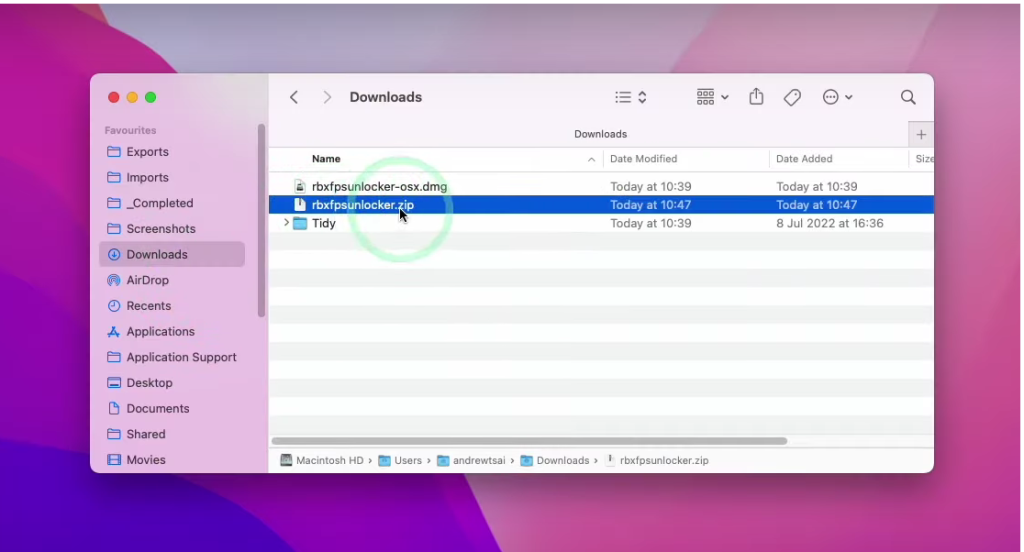

So that is double what the normal cap is. It’s going to allow the game to run a lot better so you can go back into Roblox and our frame rate has already reached this 120 frames per second cap and this game is going to run much better than before and it’s going to be much smoother than the 60 frames per second that was the cap before.
Refer this video from 1:15 minutes for better understanding of script running process.
Method 2: Using Terminal Command
This method is similar as old method. But here you need not to download any unlocker manually as we are going to to use terminal for this job. So for using FPS unlocker on your MAC just follow given steps:
curl -sfLO https://raw.githubusercontent.com/lanylow/rbxfpsunlocker-osx/script/install_fps_unlockersh install_fps_unlocker